ChatGPT Now Surfs the Web: Integrating Real-Time Information for More Informed Responses

Introduction: In a groundbreaking development, OpenAI has equipped its popular AI model, ChatGPT, to browse the web and access up-to-date information. This enhancement promises to make ChatGPT an even more valuable tool by allowing it to respond based on the latest data available on the internet. Let’s explore how this new feature works and what it means for users. The Evolution of ChatGPT: ChatGPT, based on the GPT-3.5 architecture, was already a versatile AI model capable of generating human-like text and providing valuable insights. However, its knowledge was limited to the data it had been trained on, which only extended up until January 2022. This restriction limited its ability to provide real-time or post-cutoff date information. The Web Integration Feature: With the integration of web browsing capabilities, ChatGPT can now access information from the internet in real-time. This means that when users ask questions or seek information beyond the model’s training data, it can fetch and incorporate the most recent and relevant online data. This feature opens up a world of possibilities for users who rely on ChatGPT for a wide range of tasks. Use Cases and Implications: The ability to browse the web has numerous practical applications. Some potential use cases include: Privacy and Safeguard Measures: OpenAI has taken steps to ensure the responsible and ethical use of ChatGPT’s web integration feature. It respects website terms of service and does not access or retrieve information from paid or subscription-based websites. Additionally, safeguards are in place to prevent the model from engaging in harmful or unethical behavior. Conclusion: Adding web browsing capabilities to ChatGPT represents a significant step forward in AI. It empowers users to access current information, making the AI model an even more valuable resource in various domains. However, it’s essential to use this feature responsibly and ethically. ChatGPT’s newfound ability to access the web is a testament to the ever-evolving landscape of artificial intelligence, and it opens the door to exciting possibilities for the future.
Pros and Cons of Drag-and-Drop Website Builders
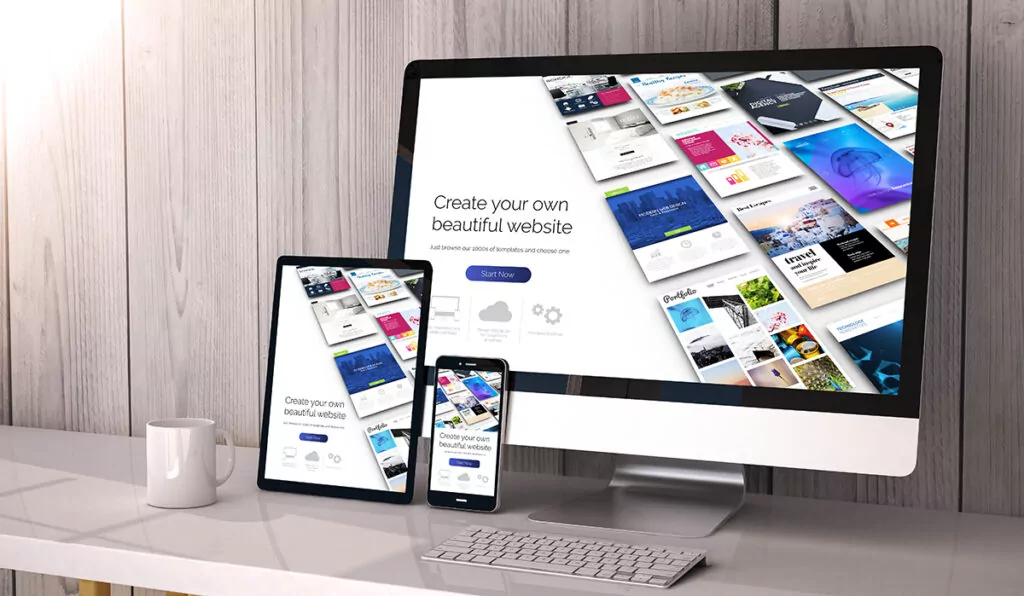
In the fast-paced digital age, having a strong online presence is crucial for businesses and individuals alike. Thanks to advancements in web development, creating a website is no longer a task reserved for coding experts. Drag-and-drop website builders have emerged as a popular solution, offering an easy and accessible way to build websites without in-depth technical knowledge. However, like any tool, they come with their own set of advantages and drawbacks. In this blog post, we will explore the pros and cons of drag-and-drop website builders to help you decide whether they are the right choice for your web development needs. Pros: Cons: In conclusion, drag-and-drop website builders are an excellent choice for individuals and small businesses looking for a simple, cost-effective way to establish an online presence. However, they may not be suitable for complex, highly customized, or rapidly growing websites. It’s essential to weigh the pros and cons carefully and consider your long-term goals when deciding whether to use a drag-and-drop builder or a more traditional, custom-coded website. Ultimately, the right choice will depend on your specific needs and level of expertise.
Keeping Your Website Content Fresh: It’s Never Truly ‘Finished

In the dynamic world of the internet, your website should be viewed as a living entity that evolves and adapts over time. Just because your website is “done” doesn’t mean it’s finished. To keep your online presence relevant, engaging, and practical, it’s crucial to refresh and update your content consistently. In this blog post, we’ll explore why maintaining fresh content is vital and provide helpful tips on how to do it effectively. 1. The Importance of Fresh Content Imagine your website as a virtual storefront. Would you want to visit a store with dusty shelves and outdated products? The same principle applies to your website. Here are some compelling reasons why keeping your content fresh matters: A. SEO Benefits: Search engines, like Google, reward websites that regularly update their content with higher rankings. Fresh content indicates your website is active and relevant, which can improve your search engine optimization (SEO) efforts. B. User Engagement: Outdated content can bore your visitors and deter them from returning. Fresh content keeps users engaged, encourages repeat visits, and leads to a more positive user experience. C. Authority and Trust: Consistently updating your content demonstrates your commitment to staying current and relevant in your field, establishing your website as a trusted source of information. 2. Strategies for Keeping Content Fresh Now that we understand the importance of maintaining fresh content, let’s delve into some strategies to accomplish this: A. Regular Blog Posts: Create a blog or news section on your website and commit to posting regular updates. Share industry insights, company news, and helpful tips to keep your audience informed and engaged. B. Content Calendar: Plan your content updates using a content calendar. This ensures you have a steady stream of fresh content and prevents lapses. C. Evergreen Content: Balance timely posts with evergreen content. Evergreen content addresses timeless topics that remain relevant, offering lasting value to your audience. D. Update Existing Content: Revisit and refresh older posts, pages, or articles. Update statistics, reformat for readability, and add new information to keep the content current. E. Multimedia Elements: Incorporate different types of content, such as videos, infographics, and podcasts, to diversify your content and appeal to a broader audience. F. User-Generated Content: Encourage user-generated content, such as comments, reviews, or guest posts, to keep your website interactive and demonstrate a community of engaged users. G. Social Media Integration: Promote your fresh content on social media platforms to expand your reach and attract more visitors to your website. 3. Analytics and Feedback To ensure your efforts to keep content fresh are effective, use website analytics tools to track visitor engagement, page views, and conversion rates. Pay attention to feedback from your audience through comments, emails, and social media. These insights will help you refine your content strategy over time. Conclusion Remember, the concept of a “finished” website is obsolete. To thrive online, you must continuously update and refresh your content. By doing so, you’ll improve your SEO rankings and engage your audience, establish trust, and remain a credible source of information in your field. Treat your website as a living entity, and it will reward you with increased traffic and improved online success.
Understanding Google PageSpeed Insights: A Guide to Faster and More User-Friendly Websites

In today’s digital age, the speed at which your website loads is critical in user satisfaction, search engine rankings, and overall online success. Slow-loading websites can drive visitors away and harm your online visibility. That’s where Google PageSpeed Insights comes into play. In this guide, we’ll explore what Google PageSpeed Insights is and how it works to help you optimize your website’s performance. What is Google PageSpeed Insights? Google PageSpeed Insights is a free online tool provided by Google that evaluates the performance of a web page and offers suggestions for improvement. It provides valuable insights into how well your website loads on mobile and desktop devices. The tool generates a score from 0 to 100, indicating the overall performance of your web page. How Does Google PageSpeed Insights Work? Google PageSpeed Insights assesses your website’s performance using a variety of factors and metrics. Here’s a breakdown of how it works: Why Should You Use Google PageSpeed Insights? Improving your website’s performance with the help of PageSpeed Insights has several benefits: Conclusion Google PageSpeed Insights is a valuable tool for website owners and developers looking to enhance their web page’s performance. Analyzing your site, providing actionable recommendations, and offering insights into user experience empowers you to create faster, more user-friendly websites that rank better in search results and convert more visitors. So, if you haven’t already, give Google PageSpeed Insights a try today and start optimizing your website for success in the digital world.
Safeguard Your Website: The Best WordPress Security Plugins

Running a WordPress website is a fantastic way to share your ideas, products, or services with the world. However, the world of the internet is not always a safe place. Cyber threats are constantly evolving, and your website needs robust protection. That’s where WordPress security plugins come into play. In this blog post, we will explore the best WordPress security plugins to help you fortify your website against threats. Conclusion In today’s digital landscape, website security is non-negotiable. Choosing the right WordPress security plugin can make a significant difference in safeguarding your website against cyber threats. The plugins mentioned in this article offer a wide range of security features, so you can select the one that best suits your needs and preferences. Remember that no security plugin can provide 100% protection, so it’s essential to adopt good security practices, such as keeping your WordPress core, themes, and plugins up to date, using strong and unique passwords, and regularly backing up your website. With the right combination of security measures and a reliable WordPress security plugin, you can enjoy peace of mind and focus on growing your online presence without worrying about potential security breaches.
Mobile Optimization: Unlocking the Power of Your Website for the Small Screen

Introduction In today’s digital age, mobile devices have become integral to our lives. Whether shopping, researching, or connecting with others, our smartphones are often our go-to companions. This shift in consumer behavior has profoundly impacted web design and user experience. Website owners must prioritize mobile optimization to keep up with the times and remain competitive. In this blog post, we’ll delve into the importance of mobile optimization and provide valuable tips to ensure your website shines on the small screen. Why Mobile Optimization Matters Mobile Optimization Best Practices Now that we understand why mobile optimization is crucial let’s explore some best practices to ensure your website performs flawlessly on mobile devices: Conclusion Mobile optimization is no longer a nice-to-have; it’s necessary in the digital landscape. Your website’s success depends on providing mobile users with a seamless and engaging experience. Following these best practices and staying updated with mobile trends ensures that your website meets and exceeds user expectations, leading to increased traffic, engagement, and conversions. Don’t wait any longer; it’s time to unlock the full potential of your website for the small screen!
Empowering Education: 10 Teacher-Recommended Tech Tools for the Modern Classroom

Technology has become an invaluable asset for educators and students in the rapidly evolving landscape of education. Innovative tech tools have revolutionized how we teach and learn, from fostering engagement to streamlining administrative tasks. In this blog post, we’ll explore 10 of the best tech tools handpicked by educators to enhance the classroom experience. Google Classroom: Google Classroom remains a cornerstone of modern education. Its user-friendly interface and seamless integration with other Google tools enable teachers to create, distribute, and manage assignments while providing a centralized hub for communication and collaboration. Kahoot!: Gamification takes learning to new heights with Kahoot! This interactive platform allows teachers to create quizzes, surveys, and discussions that transform traditional assessments into engaging games. Students compete while learning, making lessons more captivating. Edpuzzle: Edpuzzle empowers educators to customize videos for educational purposes. Teachers can insert quizzes, commentary, and other interactive elements into videos, ensuring students remain actively engaged in the content. Padlet: Padlet acts as a virtual bulletin board, promoting collaboration and creativity. Teachers and students can share ideas, brainstorm, and collaborate in real-time by posting multimedia content such as text, images, videos, and links. Seesaw: Seesaw is a digital portfolio that allows students to document their learning journey with text, images, and videos. Teachers can provide feedback, fostering a personalized and reflective learning experience. Nearpod: Nearpod brings interactivity to presentations. Teachers can create interactive lessons with quizzes, polls, and virtual reality experiences, ensuring that students remain engaged and active participants in the learning process. Flipgrid: Flipgrid empowers student voices through video responses. Teachers pose questions, and students respond using short videos, encouraging peer-to-peer interaction and enhancing communication skills. Socrative: Socrative is a real-time assessment tool that enables teachers to gauge student understanding through quizzes and polls. It offers instant feedback, allowing educators to adapt their teaching strategies quickly. Quizlet: Quizlet is a versatile study tool that helps students master new concepts through digital flashcards, games, and practice tests. Teachers can create content or use existing sets, making it a valuable resource for test preparation. Classcraft: Classcraft introduces an element of gamification to classroom management. Teachers create a fantasy-themed environment where students earn points and rewards for positive behavior, fostering a cooperative and engaging classroom atmosphere. As education embraces technological advancements, these 10 teacher-recommended tech tools have proven their worth in modern classrooms. From enhancing communication and collaboration to gamifying learning experiences, these tools have redefined the way educators approach teaching and students approach learning. By integrating these innovative solutions, educators can create dynamic and interactive environments that prepare students for success in an increasingly digital world.
Understanding CTA (Call to Action)

A Call to Action, commonly called CTA, is a specific instruction or prompt designed to encourage users to take a particular action. In web development and digital marketing, CTAs are often presented as buttons, banners, or links that guide visitors toward a desired conversion. Why are CTAs important? CTAs play a vital role in achieving a website’s or marketing campaign’s goals. They create a sense of urgency or motivation for users to engage further with your content or take a desired action, such as signing up for a newsletter, purchasing, requesting a quote, or subscribing to a service. Types of CTAs Button CTAs: These are clickable elements usually styled as buttons with clear and action-oriented text, such as “Sign Up Now,” “Get Started,” or “Buy Now.” Text CTAs: Text-based CTAs are often hyperlinked phrases or sentences that prompt users to take action, like “Learn More,” “Join our Community,” or “Download the Ebook.” Image CTAs: Image-based CTAs use graphics or visuals that attract attention and encourage clicks—for example, a clickable banner featuring a product offer with a “Shop Now” message. Characteristics of Effective CTAs Clarity: A good CTA should be straightforward to understand. Avoid ambiguity and ensure the action you want users to take is crystal clear. Visibility: Make sure the CTA stands out from the rest of the content on the page. Contrasting colors and strategic placement can help draw attention to it. Compelling Copy: Use action-oriented and persuasive language that motivates users. Create a sense of urgency or value proposition to entice clicks. Relevance: CTAs should align with the content on the page and the user’s intent. Irrelevant or misleading CTAs can lead to user frustration. Mobile Responsiveness: In the era of mobile devices, it’s crucial to ensure that your CTAs are optimized for various screen sizes and devices. A/B Testing CTAs To maximize the effectiveness of your CTAs, it’s essential to conduct A/B testing. A/B testing involves creating multiple versions of a CTA and evaluating their performance to determine which resonates better with users. Color, text, size, and placement can significantly impact click-through and conversion rates. Conclusion CTAs are an indispensable tool in web development and digital marketing. Understanding their purpose and optimizing their design can improve user engagement and conversion rates. By crafting clear, compelling, and relevant CTAs, you can guide visitors toward actions that support your business objectives.
Securing Your Website: The Importance of SSL

In today’s digital age, the internet plays a pivotal role in every aspect of our lives. Whether for personal use or business, websites have become the primary means of communication, information sharing, and online transactions. However, online security has become a paramount concern with increased reliance on the virtual world. One crucial step in ensuring your website’s and its visitors’ safety is to implement SSL (Secure Socket Layer) encryption. In this blog post, we will delve into the significance of SSL and why every website owner should prioritize its adoption. If you’re ready to take your website’s security to the next level, we encourage you to contact us to set up SSL right away. The Fundamentals of SSL SSL is a security protocol that establishes an encrypted link between a web server and a user’s browser. This encryption ensures that all data transmitted between the server and the browser remains confidential and cannot be intercepted or tampered with by malicious third parties. SSL not only protects sensitive information such as login credentials, credit card details, and personal data but also guarantees the integrity and authenticity of the website. 1. Data Protection and Privacy When visitors land on your website, they trust you with their personal information. Whether submitting contact forms, signing up for newsletters, or making online purchases, users expect their data to be kept private and secure. SSL encryption encrypts the data during transmission, making it unreadable to anyone attempting to intercept it. This fosters trust and confidence among your visitors, enhancing the overall user experience and encouraging repeat visits. 2. Search Engine Ranking Boost In recent years, major search engines like Google have actively encouraged website owners to implement SSL. Websites with SSL certificates are given a ranking boost in search results, which means they are more likely to appear higher in search listings than non-secure websites. This SEO benefit alone makes SSL critical in improving your website’s visibility and driving more organic traffic. 3. Trust and Credibility Imagine you visit a website and see a “Not Secure” warning next to the website’s URL in the address bar. It’s an immediate red flag. Without SSL, browsers alert users that the connection is not secure, which can scare away potential visitors. On the other hand, when your website displays the padlock symbol and the “https://” prefix, it reassures users that their data is safe and builds trust in your brand or business. 4. Protection Against Cyber Attacks Cybercriminals are constantly on the lookout for vulnerable websites to exploit. SSL significantly reduces the risk of data breaches, man-in-the-middle attacks, and other malicious activities. SSL is a strong deterrent, protecting your website and your users from potential cyber threats. Conclusion In conclusion, SSL is no longer a luxury but a necessity for every website. It’s not only about securing sensitive data; it’s about building trust, credibility, and a solid online presence. The advantages of SSL extend beyond safeguarding data; it impacts SEO rankings, visitor confidence, and, ultimately, your online success. Don’t wait for a security breach to take action. Contact us today to set up SSL on your website and provide your users with the highest level of protection. We are committed to ensuring your website’s security and helping you establish a secure digital presence.
7 Effective UX Design Tips to Capture Visitors’ Attention Online

In the fast-paced digital world, capturing visitors’ attention is crucial for the success of any website. To create a positive user experience and keep visitors engaged, implementing user experience (UX) design principles is essential. Here are seven tips to help you achieve just that: 1. Start with Clear Messaging: Concisely communicate your website’s purpose and value proposition. Use simple language that resonates with your target audience, ensuring they understand the benefits of exploring your site. 2. Embrace Eye-Catching Visuals: Make a solid first impression with high-quality images, icons, and graphics that align with your brand identity. Visuals can evoke emotions and enhance user engagement. 3. Simplify Navigation: Design an intuitive navigation system to guide visitors effortlessly through your site. Organize the menu logically, allowing users to find what they need without frustration. 4. Optimize Loading Speed: A slow-loading website can drive visitors away. Optimize your site’s performance to ensure speedy loading times, keeping users hooked. 5. Prioritize Mobile Responsiveness: With the rise of mobile browsing, prioritize a responsive design that adapts seamlessly to different devices. A mobile-friendly site is essential for capturing a broader audience. 6. Embrace White Space: Don’t underestimate the power of white space. By providing breathing room around important elements, you create a visually appealing and comfortable reading experience. 7. Craft Compelling Call-to-Action (CTAs): Encourage user interaction with clear and enticing CTAs. Guide visitors towards meaningful actions, such as subscribing to your newsletter or purchasing. Incorporate these UX design tips into your website’s development and regularly gather user feedback to fine-tune your approach. You can continuously enhance the user experience to capture visitors’ attention and build a loyal online following.
