Navigating the Cybersecurity Storm: Understanding Data Breaches, Ransomware, and the Imperative of Disaster Recovery Plans

In digital landscapes, the specter of cyber threats looms large, casting a shadow over businesses of all sizes. The past few years have witnessed an unprecedented surge in data breaches, ransomware attacks, and evolving cybersecurity trends, creating a volatile environment where the security of sensitive information hangs in the balance. It’s essential to reflect on the pressing need for a robust disaster recovery plan in the face of these ever-evolving threats. Rise of Data Breaches and Ransomware Attacks Data breaches have become distressingly commonplace, infiltrating the fortresses of corporations, government entities, and even small businesses. The high-profile breaches of large corporations, including Equifax, Marriott, and Capital One, have demonstrated the staggering repercussions of compromised data, affecting millions and incurring colossal financial losses. Concurrently, ransomware attacks have emerged as a menacing force, holding organizations hostage by encrypting critical data and demanding exorbitant ransoms for release. The notorious attacks on Colonial Pipeline, JBS Foods, and the healthcare sector during the global pandemic spotlight the crippling impact of ransomware, disrupting operations and inflicting substantial economic damage. Evolution of Cybersecurity Trends Cyber threats evolve alarmingly, adapting to circumvent conventional security measures. Advanced Persistent Threats (APTs), where attackers stealthily infiltrate networks for extended periods, exploit vulnerabilities and execute sophisticated attacks, pose a severe challenge to traditional defense mechanisms. Moreover, the proliferation of Internet of Things (IoT) devices has expanded the attack surface, creating additional entry points for cybercriminals. As businesses embrace interconnected technologies, securing these devices becomes increasingly crucial to prevent exploitation. The Crucial Role of Disaster Recovery Plans In the face of these relentless cyber onslaughts, a comprehensive disaster recovery plan protects against potential devastation. A robust plan encompasses strategies and procedures to mitigate the impact of breaches or cyber attacks, ensuring business continuity and swift recovery. Why Your Business Needs a Disaster Recovery Plan Regardless of size or industry, every business is susceptible to cyber threats. A proactive disaster recovery plan is no longer an option but a necessity. The ramifications of a data breach or ransomware attack extend far beyond financial losses; they erode trust, tarnish reputation, and can potentially lead to legal repercussions. A comprehensive disaster recovery plan serves as a lifeline, ensuring swift recovery, minimizing downtime, and safeguarding the integrity of sensitive data. Investing in cybersecurity measures and disaster recovery plans fortifies resilience and demonstrates a commitment to protecting stakeholders’ interests. Conclusion As we navigate the turbulent seas of cybersecurity, the need for businesses to fortify their defenses and establish robust disaster recovery plans has never been more critical. Staying vigilant, adapting to evolving threats, and proactively investing in cybersecurity measures are imperative to weather the storm of cyber attacks and safeguard the future of businesses in this digital age.
Fortifying Your Online Fortress: The Essentials of Password Security

In today’s digitally connected world, where our lives revolve around online platforms and accounts, the strength of our passwords determines the security of our personal information. Whether it’s your email, social media, banking, or other online accounts, having a strong password is crucial in protecting your data from cyber threats. Here are essential tips on password security and how to fortify your online fortress: 1. Create Complex Passwords: 2. Unique Passwords for Each Account: 3. Regular Password Updates: 4. Enable Two-Factor Authentication (2FA): 5. Beware of Phishing Attempts: 6. Secure Your Devices: 7. Educate Yourself and Others: Conclusion: By implementing these practices, you can significantly enhance the security of your online accounts and protect your sensitive information from falling into the wrong hands. Remember, a strong password is your primary defense against cyber threats. Take the time to fortify your online presence and stay proactive in keeping your passwords protected. Remember, the responsibility of securing your online presence starts with you. Implementing these tips can significantly reduce the risk of your accounts being compromised. Stay safe, stay secure!
Incorporating WhatsApp In Your Business

In recent years, WhatsApp has evolved beyond a mere messaging app to become a powerful tool for businesses. With its wide-reaching user base, robust features, and ease of use, WhatsApp presents many opportunities for companies to connect, engage, and drive business growth. In this guide, we’ll explore how your business can harness the potential of WhatsApp to its fullest. 1. Customer Support and Service WhatsApp’s instant messaging capabilities make it an ideal platform for customer support. Establish a dedicated business account to promptly address customer queries, assist, and resolve real-time issues. Utilize features like quick replies, automated messages, and labels to streamline communication and enhance customer satisfaction. 2. Marketing and Promotions Leverage WhatsApp to execute targeted marketing campaigns and promotions. Create broadcast lists or use the WhatsApp Business API to send your customers personalized messages, product updates, exclusive offers, and promotional content. Engage users through multimedia content like images, videos, and GIFs to capture their attention effectively. 3. Sales and Transactions Enable seamless transactions by integrating payment gateways within WhatsApp. Allow customers to make purchases, book appointments, or place orders directly through the app. Utilize catalogs to showcase your products or services, making it convenient for users to browse and buy within the chat interface. 4. Internal Communication and Collaboration WhatsApp isn’t just for external communication; it can also enhance internal collaboration within your team. Create groups for different departments or projects, facilitating quick information sharing, updates, and discussions. Utilize WhatsApp’s voice and video call features for remote meetings and conferences. 5. Feedback and Surveys Gather valuable insights by conducting surveys or seeking feedback from customers via WhatsApp. Engage them with polls, questionnaires, or by initiating conversations to understand their preferences, opinions, and suggestions. Use this information to improve products/services and tailor your business strategies accordingly. 6. Data Security and Privacy Ensure compliance with data security and privacy regulations when using WhatsApp for business purposes. Educate your team about best practices, such as avoiding sharing sensitive information and using encryption features provided by the platform for secure communication. 7. Analytics and Performance Tracking Utilize WhatsApp Business API or third-party analytics tools to track metrics such as message open rates, response times, and customer engagement. Analyzing these metrics can help refine your strategies, understand customer behavior, and optimize your interactions for better outcomes. Conclusion WhatsApp continues to evolve, offering businesses numerous possibilities to enhance customer engagement, streamline operations, and drive revenue. By strategically leveraging its features, companies can forge stronger connections with customers, boost brand visibility, and stay ahead in today’s competitive landscape. Embrace the power of WhatsApp for your business, keeping in mind its potential while ensuring responsible and ethical usage to maximize its benefits. Remember, the key lies in adopting the platform and leveraging it effectively to create meaningful and lasting relationships with your audience.
Leveraging Website Analytics to Enhance Customer Experiences: A Comprehensive Guide

In the digital landscape, websites serve as the virtual front doors to businesses. As customer expectations continue to evolve, the key to success lies in attracting visitors and delivering exceptional experiences that keep them engaged and satisfied. Fortunately, leveraging website analytics can provide invaluable insights to optimize user experiences and foster lasting relationships with your audience. Understanding Website Analytics: Website analytics encompass a range of tools and metrics that track user behavior, engagement patterns, and conversion rates. These tools, such as Google Analytics, offer a treasure trove of data that, when interpreted correctly, can significantly enhance customer experiences. Here’s how to effectively use website analytics to improve customer experiences: By harnessing the power of website analytics, businesses can make informed decisions to create seamless, personalized, and engaging experiences for their customers. Remember, the key lies not only in collecting data but also in interpreting it to drive meaningful optimizations that elevate user satisfaction and loyalty. In today’s competitive digital landscape, prioritizing customer experiences through insights gleaned from website analytics isn’t just an option; it’s a strategic necessity for sustained success.
Unveiling the Art of Discovering Effective Blog Topics: Strategies and Tips

Blogging is an art and a science, a platform where creativity meets strategy. Crafting compelling content starts with the foundation of selecting suitable topics. Discovering compelling blog topics involves a blend of intuition, research, and understanding your audience’s needs. Here, we’ll explore some proven strategies and tips to unearth those captivating blog topics that resonate with your readers. In conclusion, discovering effective blog topics involves a combination of data-driven insights, creativity, and a deep understanding of your audience. By implementing these strategies, you can consistently produce engaging and relevant content that resonates with your readers, driving traffic and establishing your blog as a go-to resource in your niche.
Understanding the Divide: Front-End vs. Back-End Web Development

The digital landscape has transformed exponentially, ushering in an era where web development is the cornerstone of innovation. Behind the seamless interfaces and powerful functionalities lie two integral components: front-end and back-end development. These aspects collectively shape the web experience but operate in distinct realms, each with its unique responsibilities, technologies, and challenges. Front-End Development: Crafting User Experiences Front-end development refers to the visible aspects of a website or web application—the elements users interact with directly. It primarily enhances user experience through design, layout, and interactivity. Front-end developers employ a combination of languages and frameworks like HTML, CSS, and JavaScript to create visually appealing and responsive interfaces. HTML (HyperText Markup Language) forms the structural foundation of web pages, defining the content’s hierarchy and layout. CSS (Cascading Style Sheets) complements HTML by styling and beautifying the content, controlling colors, fonts, and overall visual presentation. JavaScript, a dynamic scripting language, adds interactivity, enabling functionalities such as animations, form validations, and dynamic content updates. Key Aspects of Front-End Development: Back-End Development: Powering Functionality and Data Management On the flip side, back-end development focuses on the server side of websites and web applications. It deals with the behind-the-scenes functionalities, databases, and server operations that enable the front end to function effectively. Back-end developers work with server-side languages like Python, Ruby, PHP, and Java and frameworks like Node.js, Django, Flask, Laravel, and more. Key Aspects of Back-End Development: Collaborative Synergy and Full-Stack Development: While front-end and back-end development function distinctly, they are interconnected, forming a symbiotic relationship essential for a fully functional web application. Full-stack developers adeptly navigate both domains, possessing expertise in front-end and back-end technologies. Their comprehensive understanding enables them to create end-to-end solutions, streamlining communication between the user interface and server-side functionalities. In Conclusion: Front-end and back-end development represent the dual pillars that uphold the modern web. While front-end focuses on enhancing user experiences with visually appealing interfaces, back-end ensures the smooth functioning of applications through server-side functionalities. Though different in their focus, both domains are intrinsically linked, creating a cohesive web ecosystem that continually evolves to meet user needs and technological advancements. Understanding the distinctions between front-end and back-end development equips aspiring developers and businesses with the knowledge to build robust, engaging, and functional web experiences that resonate with today’s dynamic digital landscape.
Preparing Your Website for a Successful Year-End

Introduction: As the end of the year approaches, businesses and website owners must ensure that their online presence is ready for the upcoming challenges and opportunities. Whether you run an e-commerce site, a blog, or a corporate website, preparing for the year-end can significantly impact your success in the coming year. In this blog post, we’ll explore essential steps to ensure your website is in top shape as you bid farewell to the current year and welcome the new one. Conclusion: By preparing your website for the end of the year, you’re setting the stage for a successful start to the new one. These steps will enhance the user experience and contribute to the overall success and growth of your online presence. So, gear up, make those necessary updates, and get ready to welcome the opportunities the upcoming year offers!
Revealing the Secrets Behind ‘Cookie Preferences’ Pop-Ups

Introduction If you’re an internet user, you’ve likely encountered those annoying pop-up messages that ask for your consent to use cookies on a website. These little windows often come with a myriad of options and confusing language. What do they mean, and why should you care? In this blog post, we’ll demystify those ‘Cookie Preferences’ pop-ups and help you understand their significance. Before diving into cookie preferences, let’s start with the basics: what are cookies? In the digital realm, cookies are not delicious baked goods but rather small pieces of data stored on your device by websites you visit. They serve several purposes: a. Session Management: Cookies help websites keep track of your login status and remember your preferences while you navigate the site. b. Personalization: Websites use cookies to tailor content and advertisements to your interests and browsing history. c. Analytics: Cookies are also crucial for website owners to analyze user behavior and improve their services. Many countries and regions have enacted data protection laws, such as the General Data Protection Regulation (GDPR) in Europe or the California Consumer Privacy Act (CCPA) in the United States. These laws require websites to obtain explicit consent from users before collecting and processing their data, including through cookies. The ‘Cookie Preferences’ pop-up is a mechanism for obtaining this consent. Understanding the different types of cookies can help you make informed choices when you encounter a cookie preferences pop-up. Here are the main categories: a. Necessary Cookies: These cookies are essential for a website to function properly. They are usually not subject to user consent because they ensure basic features like page navigation and security. b. Functional Cookies: These cookies enhance user experience by remembering settings and preferences. c. Performance Cookies: These cookies collect data about how you use a website, such as which pages you visit most. The information is used to improve site performance. d. Targeting or Advertising Cookies: These cookies track your online behavior and are used for targeted advertising. This is where privacy concerns often arise. When you encounter a cookie preferences pop-up, you typically have several options: a. Accept All Cookies: This option allows the website to use all cookies, including tracking and advertising cookies. b. Reject All Cookies: This option refuses all cookies except necessary ones, which could limit your website experience. c. Customize Your Settings: This is where you can fine-tune your preferences. You can enable or disable specific cookie categories according to your preferences. Understanding and customizing your cookie preferences is crucial for a few reasons: a. Privacy: By customizing your settings, you can limit the personal data collected by websites, enhancing your online privacy. b. User Experience: Tailoring your cookie preferences can help you have a better user experience by allowing or blocking certain features. c. Compliance: It helps websites comply with data protection regulations and respect your rights as a user. Conclusion ‘Cookie Preferences’ pop-ups are not just pesky annoyances; they are tools that empower you to control your online privacy and experience. By understanding the different types of cookies and the options these pop-ups provide, you can make informed choices about how your data is used while browsing the web. So, next time you see one of those pop-ups, take a moment to configure your preferences, and you’ll have a more enjoyable and privacy-conscious online experience.
ChatGPT Now Surfs the Web: Integrating Real-Time Information for More Informed Responses

Introduction: In a groundbreaking development, OpenAI has equipped its popular AI model, ChatGPT, to browse the web and access up-to-date information. This enhancement promises to make ChatGPT an even more valuable tool by allowing it to respond based on the latest data available on the internet. Let’s explore how this new feature works and what it means for users. The Evolution of ChatGPT: ChatGPT, based on the GPT-3.5 architecture, was already a versatile AI model capable of generating human-like text and providing valuable insights. However, its knowledge was limited to the data it had been trained on, which only extended up until January 2022. This restriction limited its ability to provide real-time or post-cutoff date information. The Web Integration Feature: With the integration of web browsing capabilities, ChatGPT can now access information from the internet in real-time. This means that when users ask questions or seek information beyond the model’s training data, it can fetch and incorporate the most recent and relevant online data. This feature opens up a world of possibilities for users who rely on ChatGPT for a wide range of tasks. Use Cases and Implications: The ability to browse the web has numerous practical applications. Some potential use cases include: Privacy and Safeguard Measures: OpenAI has taken steps to ensure the responsible and ethical use of ChatGPT’s web integration feature. It respects website terms of service and does not access or retrieve information from paid or subscription-based websites. Additionally, safeguards are in place to prevent the model from engaging in harmful or unethical behavior. Conclusion: Adding web browsing capabilities to ChatGPT represents a significant step forward in AI. It empowers users to access current information, making the AI model an even more valuable resource in various domains. However, it’s essential to use this feature responsibly and ethically. ChatGPT’s newfound ability to access the web is a testament to the ever-evolving landscape of artificial intelligence, and it opens the door to exciting possibilities for the future.
Key Differences Between Landing Pages and Websites: Which One Do You Need?
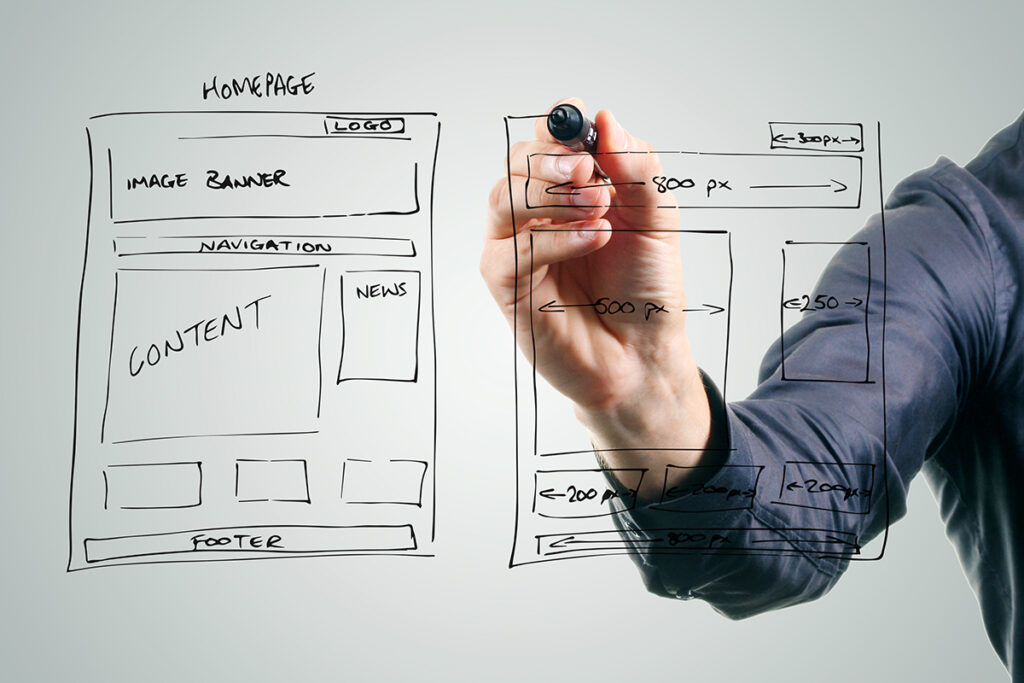
Introduction Regarding online presence and marketing, “landing pages” and “websites” are often used interchangeably, but they serve different purposes and have distinct characteristics. Understanding these differences is crucial for anyone seeking to optimize their online strategy. In this blog post, we’ll explore the critical distinctions between landing pages and websites and help you determine which one is best suited for your specific goals. Landing Pages: Websites: Landing Pages: Websites: Landing Pages: Websites: Landing Pages: Websites: Conclusion Landing pages and websites are essential to any online presence strategy, but they serve different roles. Landing pages are laser-focused on conversions and are best suited for specific marketing campaigns, while websites are comprehensive platforms that offer a wealth of information. To decide which one is right for your needs, consider your goals, audience, and the nature of the content you wish to present. In many cases, combining both may be the most effective approach, with landing pages driving targeted campaigns and websites providing a holistic overview of your brand or business.
