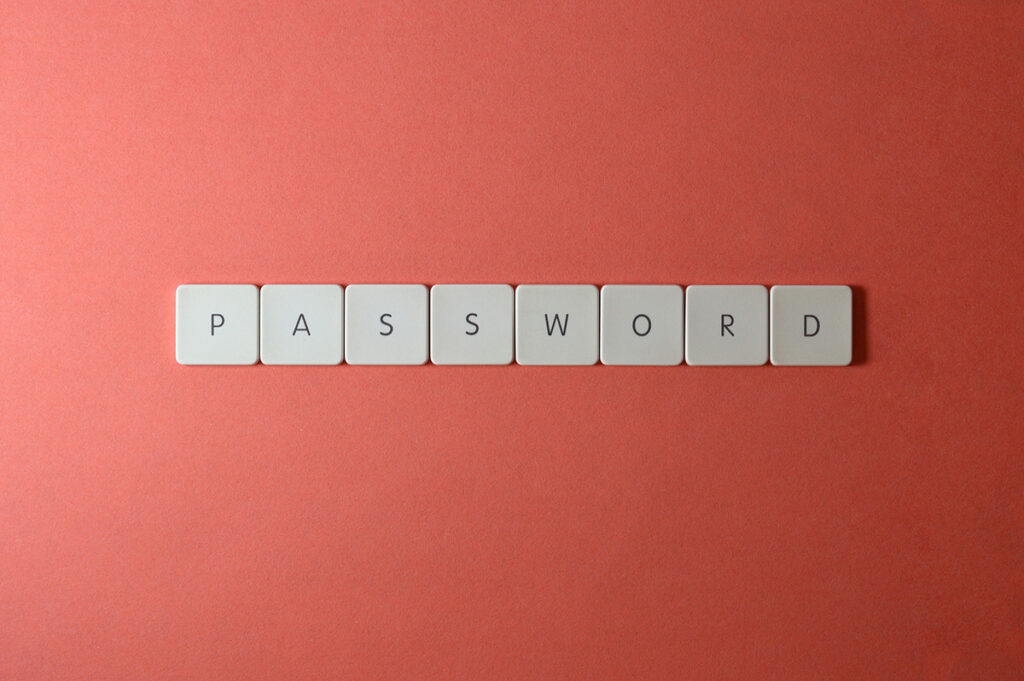In today’s digital age, password security is more critical than ever. Your passwords are the keys to your online kingdom; if they’re not strong enough, your personal and sensitive information could be at risk. Unfortunately, many people still use weak, familiar, and easily guessable passwords, jeopardizing their accounts and data. In this blog post, we’ll highlight seven passwords you should never use to protect your online presence.
1. “123456” or “password”
Believe it or not, “123456” and “password” are still commonly used. These are the first combinations hackers try when attempting to gain unauthorized access to an account. Avoid them at all costs.
2. Your Name or Commonly Known Information
Using your name, birthdate, or other easily discoverable personal information as a password is terrible. Cybercriminals can often find this information through social media or public records, making it a weak choice.
3. “qwerty” or “abcdef”
Sequential keyboard patterns like “qwerty” or “abcdef” are easily guessable and should be avoided. They offer little to no protection against brute force attacks.
4. “admin” or “administrator”
Using default usernames such as “admin” or “administrator” as passwords is a big security risk, especially for web administrators. Cyber attackers often target these default usernames to gain control over systems.
5. “iloveyou” or Other Common Phrases
Avoid using common phrases like “iloveyou,” “letmein,” or “password1.” Hackers frequently target these because of their predictability.
6. “football” or Other Sports-Related Terms
If you’re a sports enthusiast, avoid using sports-related terms like “football,” “soccer,” or “baseball” as your password. These are easy to guess, especially for someone who knows your interests.
7. Short and Simple Combinations
Passwords that are too short or lack complexity are easy to crack. Aim for passwords at least 12 characters long and include a mix of uppercase and lowercase letters, numbers, and special symbols for added security.
Consider using a password manager to generate and store complex passwords for each account to enhance your online security. This way, you won’t have to remember them all, and you’ll reduce the risk of using weak passwords.
In conclusion, your online security is only as strong as your weakest password. By avoiding these seven common and weak password choices, you can significantly improve your defenses against cyber threats and protect your digital identity.
Remember, the key to a secure online presence is a strong, unique password for each account. Stay safe in the digital world by making wise password choices.