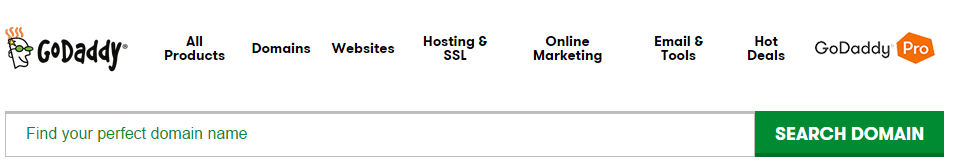3 things you need to launch, host and move your website
Whose responsibility is it to keep and maintain all the access tools to an organization’s website? Let’s say your business has “outgrown” your current web design shop. They’re unresponsive and don’t seem that interested in your business. You’ve hired a new web designer and you’re excited about your new design already in the works. When you’re just about ready to launch the new site, you discover a problem. Your former marketing manager never provided you the file with all the required technological resources to make a vendor change. You were lucky that she renewed your domain name registration a few extra years, otherwise your current site would be down and you wouldn’t even know why.
This problem may sound elementary and easily avoidable to some, but to many business owners who rely solely on other people to “handle” their websites, getting back online after a DNS, hosting or security interruption can be a time-consuming hassle. It’s often amazes us how many website owners turn their entire platform over to an employee or third party with no central controls over its portability and security.
Getting back to the “Whose responsibility is it?” question, the onus should always be on the website owner, not the service provider, to maintain the necessary access tools for portability and maintenance. This keeps the business owner aware of and responsible for systems and services that could anchor the site to a particular technology or even an unwanted vendor.
Losing website access tools & credentials happens too often, and when it does, web designers and agency vendors need to hold clients’ hands through the meticulous process of recovering or recreating Domain Name Registration and Hosting credentials. This process always takes up extra administrative and project management time (money).
Keeping your website live, functioning and portable, thereby maintaining complete control of your own website, requires knowing a few technical aspects of how a website is allowed on and served to the Internet.
Getting everything in order for you to move your website from one vendor to another is really very simple once you understand 3 basic things:
- Domain Name Registration
- Hosting
- FTP Information
Let’s take them one at a time and then see how they all tie together.
1. Domain Name Registration
Who are you and where can we find you? For simplicity’s sake, think of the terms “Web Address,” “URL” and “Domain Name” as synonymous. These terms all refer to your website address.
Hopefully, you did everything possible to secure “yourcompanyname.com” as your web address by registering it as your Internet Domain name. Going further, it’s always a good idea to buy and register several domain names based on iterations of your company, product and brand names, and use them for strategic and targeted purposes.
It’s relatively inexpensive to buy and register a name that has never been claimed or registered. Typically, it only costs about $15 per year, per domain name, or less with multiple registrations and multi-year terms.
So, let’s say you decide what your primary website address should be. Is it even available for you to use? You can find out immediately and freely by going to a DNS (Domain Name Service) company like GoDaddy or Network Solutions. The first thing you’ll see on their home page is a place to search for a web address (domain name) to see if it’s available for sale or owned by someone else.
Once you determine and choose your website address, also known as your URL (Uniform Resource Locator), you purchase and register it for your sole use. The company from which your purchase your domain name is known as the “registrar.” It’s vital to keep accurate records of this because your domain name registration assures that everyone who enters your web address into a browser, or is sent there by a search engine, will land only on your website.
Most companies that register and point domain names can also host your website but you may want to use a different hosting option for various reasons. So whether you register your domain names at GoDaddy, Network Solutions or another organization, just make sure to keep your user ID/customer number and password in a safe, retrievable place. Otherwise your domain name could expire and you’d be unable to change host servers as needed.
2. Hosting – Where Your Website Lives
Your website needs to reside on a server somewhere, whether it’s your own Internet-connected network or at a dedicated web hosting company, of which there are very many. You have myriad options for hosting your website with different levels of security and services options.
Here again, you will need to keep accurate records of your hosting company login credentials so that your web service providers can access your website’s “back end” control panel to make changes. You should also keep good records of all hosting company transactions and changes performed on your website by all parties. These records can be valuable for determining the source of any hosting or coding issues, speeding up the process of identifying sources and solutions to any problems that may arise.
When determining your website hosting solution, consider these fundamental concerns:
- Loading speed – How fast will my website load and display properly? Slow uploads cause potential visitors to abandon their visits.
- Uptime – How reliable is 24/7 access to my website? Does the hosting company provide an uptime report? Are they down more than 2 or 3 hours in a year? Check their track record!
- Security – Have client sites been attacked by malware or viruses? Are you on the same server shared with dubious other websites or on a securely managed, dedicated server?
These are a few of the key considerations for choosing a website hosting option. Hosting packages and costs vary widely but as a general rule, web hosting should not be a significant cost of doing business.
3. FTP Information – The Ignition Keys Your Website
FTP stands for File Transfer Protocol which is somewhat self-explanatory. When transferring your website files to another host server, specific technological protocols must be followed for a successful “handshake” to occur between the old and new host. This allows a seamless transfer of files and minimizes or eliminates any website downtime during the transfer.
The FTP Information includes everything you need to provide your web developer or maintenance provider to make changes to your website or transfer it to a different host:
- Hosting account IP address
- Hosting account user name
- Hosting account password
Keeping your FTP Information current and in a safe place assures gives options. Any website designer, developer or maintenance provider can access your website to make virtually any changes or updates if you provide them your FTP Information.
The last (pass) word…
Most website owners are also business owners who need to stay focused on their own industries’ latest technology and best practices. Many of them don’t have the time to administer the details of developing and maintaining their websites. Having a basic understanding of website portability should certainly include knowing where your website lives, its identification credentials and how to move it when you need to.
Parker Web Service can troubleshoot and resolve just about any website portability issue. Even if you need to start from scratch, we’ll be sure to provide you with everything required to maintain universal control of your website.
Parker Web prides itself on providing a top-notch website experience. Schedule a call today.